[Hindi_Jokes] How to hiding icons on the bottom of your screen?
How to hiding icons on the bottom of your screen?
Here a new dialog box will appear with title "Taskbar and start Menu Properties" and then click on "Customize
"button that appears on lower right portion.
Now again a new dialog box will appear with title "Customize Notifications"
Under Current Items area, select the program that you want to change the behavior. On the right of the program name a drop-down menu appears for example "Always hide, Always show and Hide when inactive".
You choose to hide the program's Icon, when it is inactive, to always hide the icon, or to always show it.
(Hindi JOkes,Hindi Sms,Funny PIctures,Fun Articles and much more)
Click Here
http://groups.yahoo.com/group/hindi_jokes
Change settings via the Web (Yahoo! ID required)
Change settings via email: Switch delivery to Daily Digest | Switch format to Traditional
Visit Your Group | Yahoo! Groups Terms of Use | Unsubscribe
__,_._,___
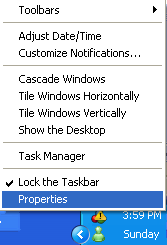
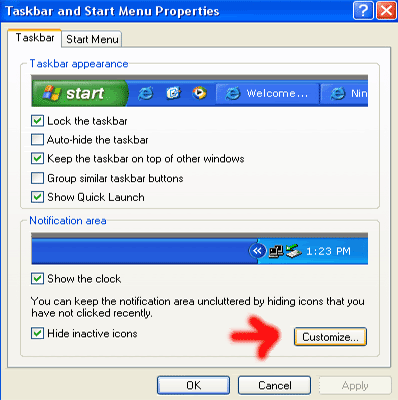
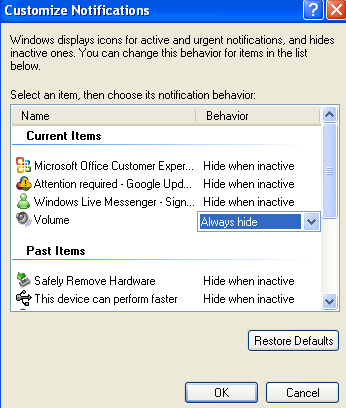
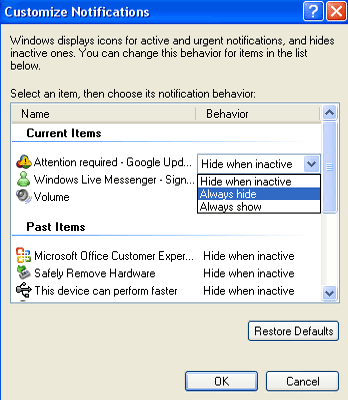


0 Comments:
Post a Comment
Subscribe to Post Comments [Atom]
<< Home